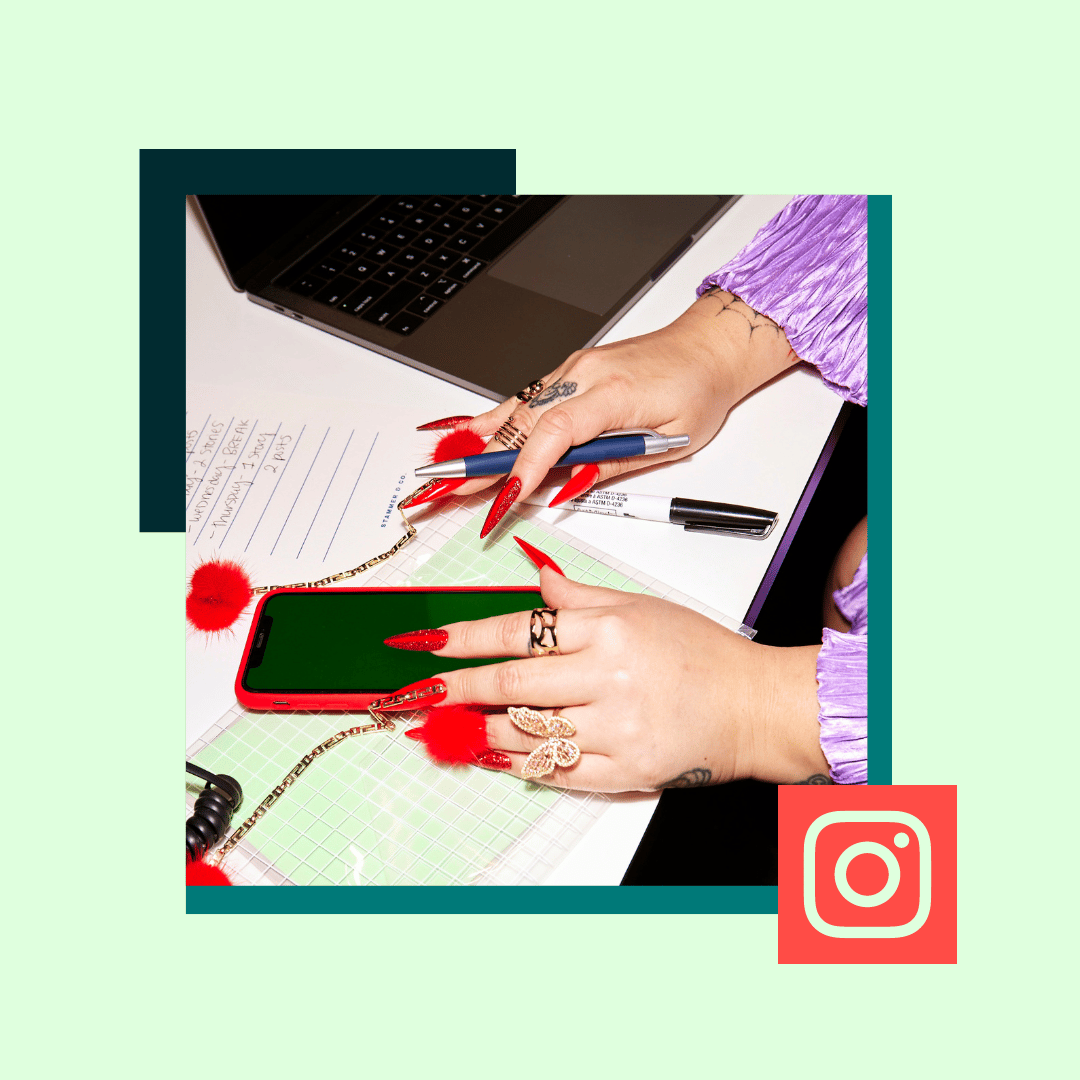 Instagram Analytics Explained (Definitions, Tips, and Tools)
Instagram Analytics Explained (Definitions, Tips, and Tools)
Find out how to use Instagram analytics to track your performance and pin down opportunities for improvement.
Find out how to use Instagram analytics to track your performance and pin down opportunities for improvement.
Instagram analytics are the foundation of any strong Instagram strategy.
All good marketing decisions stem from good data — and there’s plenty of data available to tell you what’s working on Instagram (and what’s not) and inspire some ideas for new strategies you might want to try.
Instagram has 1.39 billion users who spend an average of
11.7 hours using the app per month.Nearly two-thirds (62.3%) of them use the app to follow or research brands and products.But there’s an awful lot of content competing for their attention during that time.
So, where do you find the Instagram analytics data you need to refine your strategy? And what does it all mean? We break it all down in this post.
Bonus: Get a free social media analytics report template that shows you the most important metrics to track for each network.
Instagram analytics are the tools that allow you to track the key metrics related to your Instagram performance.
This data can range from the very basic (like how many people saw or liked an individual post) to the very specific (like what time your account’s followers are most likely to be online).
Watch this video to find out how to access your Instagram Insights, and what they mean:
Tracking your Instagram analytics is the only way to build an effective Instagram strategy.If you’re not tracking data, you’re just guessing about what works.
You might luck out and have some success just based on your intuition — but without the numbers to back your work, you’ll never be able to test, refine or grow.Without data, you can also never show the value of your work to your boss, team, client, or other stakeholders.
Beautiful reports.
Clear data.Actionable insights to help you grow faster.
Instagram analytics can provide a ton of data.So, where do you start? Here are our picks for the 15 most important metrics to track with Instagram analytics tools in 2023.
For more details on all the Instagram metrics, you should track depending on your goals for the platform – as well as how to track and calculate them – check out our
full blog post specifically on Instagram metrics.`
Now that you know what to track, here’s how to see Instagram analytics data on your phone or on your computer.
If you’re looking for quick info on the go, Instagram Insights offers basic Instagram analytics free within the Instagram app.
There’s no way to export the data into a report, but it gives you a good basic overview of your Instagram results.
Navigating through analytics on your phone is great for quick, on-the-go tracking of your Instagram metrics, but it’s not the greatest when you’re trying to analyze your data and growth over time, compare results to your work on other social platforms, or
create a social media report.Here’s how to access your Instagram analytics on desktop.
The main Instagram Insights tool isn’t available on desktop, but you can get some basic individual post analytics on the web directly from your Instagram feed.
Click View insights under a post in your feed to bring up a pop-up screen showing the total likes, comments, saves, direct message shares, profile visits, and reach.
For more Instagram analytics on the web, you’ll need to switch to other tools.
1.Go to
your Hootsuite dashboard and click the Analytics icon in the sidebar.
2.Select your Instagram Overview (if you haven’t already, follow
these steps to connect your account).
On this screen, you’ll see a full picture of all your Instagram analytics, from engagement rate (with no calculation required) to audience demographics to the sentiment of your inbound messages.
3.Use the buttons in the top navigation bar to share data with your colleagues or export the metrics and charts into a custom report in PDF, PowerPoint, Excel, or .csv.
Get Hootsuite Professional for free for 30 days
Analytics for Instagram go well beyond the data provided within the native Instagram analytics app.Here are our top picks for more robust Instagram analytics tools that provide the details and flexibility required for professional Instagram analysis.
Key benefits: Performance data from Instagram and all other major social networks in one place with easy-to-understand reports
Paid or free? Paid tool
Skill level: Beginner to intermediate
Best for: Business owners who run their own social media, solo social media managers at small-to-medium sized businesses, marketing teams at larger organizations
Hootsuite Analytics offers a complete picture of all your social media efforts, so you don’t have to check each platform and account individually — and it tracks all of the most important social media metrics.
With this wide array of available metrics, you’ll be able to see how your Instagram posts, Stories, Reels — and even ads — are performing at a glance.
Ever spend a bunch of time writing and designing a social post only to have it fall completely flat? There could be a lot of reasons for that.But one of the most common reasons this happens is posting at the wrong time.
A.k.a., posting when your target audiences are not online or not interested in engaging with you.
This is why our Best Time to Publish tool is one of the most popular features of Hootsuite Analytics.It looks at your unique historical social media data and recommends the most optimal times to post based on three different goals:
Most social media analytics tools will only recommend posting times based on engagement.Or they’ll use data from universal benchmarks, instead of your unique performance history.
Other cool things you can do with Hootsuite Analytics:
On top of all of that, Hootsuite won the
2022 MarTech Breakthrough Award for Best Overall Social Media Management Platform!
And, according to reviews at least, the social media analytics tools were a big part of that win:
[“Makes social media so much easier!]
The ease of scheduling posts is amazing.The analytics for reporting are incredible.You can create you own personalized reports.”
– Melissa R.
Social Media Manager
Key benefits: Simple and user-friendly solutions for basic performance tracking
Paid or free? Paid tool
Skill level: Beginner to intermediate
Best for: Business owners who run their own social media, solo social media managers at small-to-medium-sized businesses
Later is a social media management platform similar to Hootsuite (you can
compare Later and Hootsuite here).It comes with a variety of features, from analytics to scheduling tools, but it really shines through as a platform for smaller brands and creators who like to visualize and preview social media content before they post.
Source:
Later
While Later can also help you measure the performance of your Instagram content and optimize posting times, the platform lacks some more advanced analytics features like competitive analysis and industry benchmarking.
Key benefits: Simple solutions for basic performance tracking, free plan
Paid or free? Free and paid plans available
Skill level: Beginner to intermediate
Best for: Business owners who run their own social media, solo social media managers at small-to-medium-sized businesses, agencies
Buffer is another social media scheduler that comes with tools to help you build your presence on social media.It allows you to schedule posts to Instagram, Facebook, Twitter, TikTok, LinkedIn, YouTube, and Mastodon.
Source:
Buffer
But when it comes to analytics, Buffer is relatively light on features.It doesn’t offer analytics for all platforms and doesn’t come with social listening features, paid content tracking, or competitive benchmarking.However, Buffer’s user-friendly dashboard is simple and straightforward, making it great for social media managers who just want to get in, schedule, and get out.
Be sure to read our guide to
Hootsuite vs.Buffer for more on how these platforms compare.
Key benefits: In-depth reporting across social networks
Paid or free? Paid tool
Skill level: Beginner to intermediate
Best for: Marketing teams at larger organizations
Sprout Social is another top contender in the battle of social media management tools, and it may be worth your consideration.Offering scheduling and analytics for all the major social media platforms, Sprout can help you plan and execute your Instagram — and wider social media — strategy.
Source:
Sprout Social
Like Hootsuite, Sprout offers a full-featured analytics dashboard, which provides details on both your paid and organic posts and helps you decide when to publish content for the best results.
You can also easily white-label and download reports from the Sprout dashboard.
Sprout is quite a bit more expensive than Hootsuite, but Hootsuite offers more features and integrations.
Compare Hootsuite and Sprout to see which one works best for you.
Instagram analytics data is most useful when it’s compiled into a report that allows you to compare results and spot trends.We’ve created a free Instagram analytics report template you can use to fill in your data and share your findings.
If you’d rather get your Instagram analytics reports automatically, check out the Instagram analytics built into Hootsuite.
There are three Instagram analytics report templates built into Hootsuite’s analytics that allow you to automatically report on engagement, your audience, or post performance.
Bonus: Get a free social media analytics report template that shows you the most important metrics to track for each network.
Save time managing your Instagram presence with Hootsuite: Schedule posts, Reels, and Stories ahead of time, and monitor your efforts using our comprehensive suite of social media analytics tools.Try it free today.
Easily track Instagram analytics and generate reports with Hootsuite.Save time and get results..
